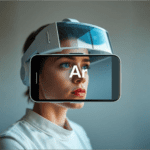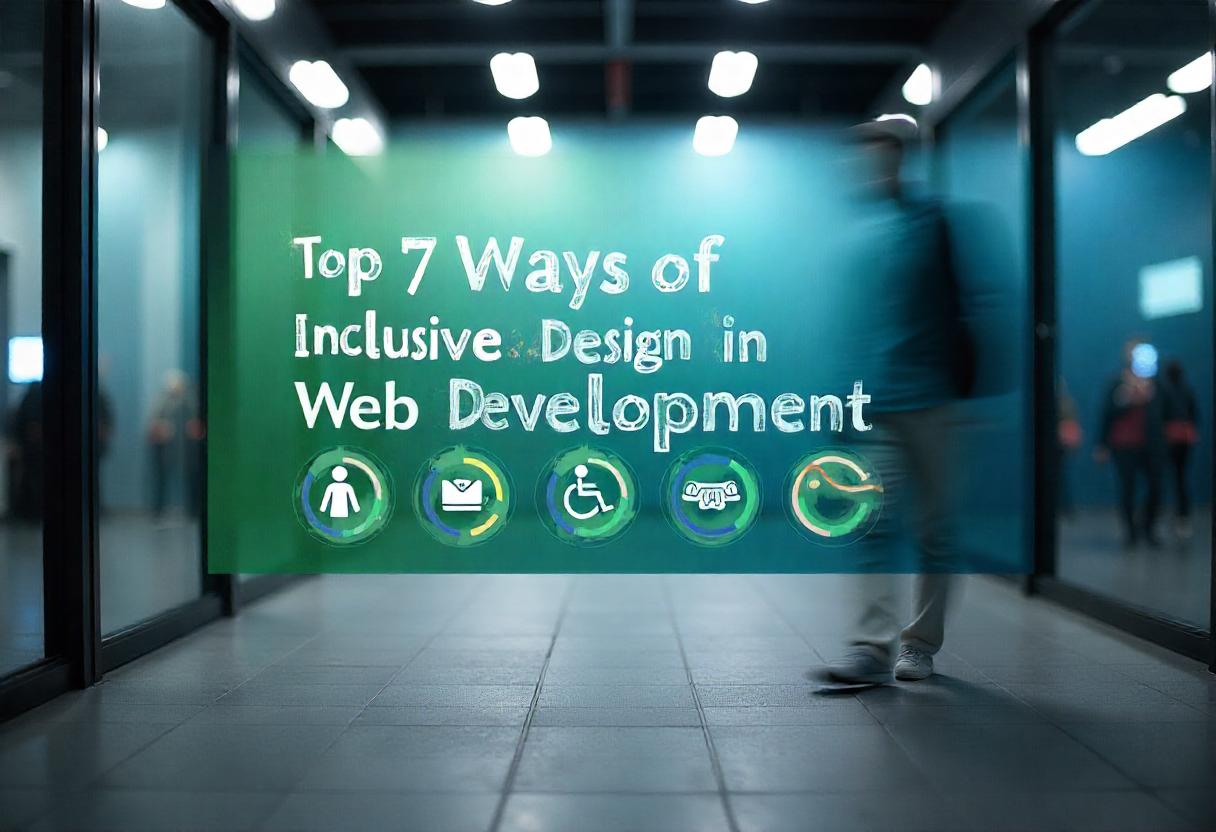
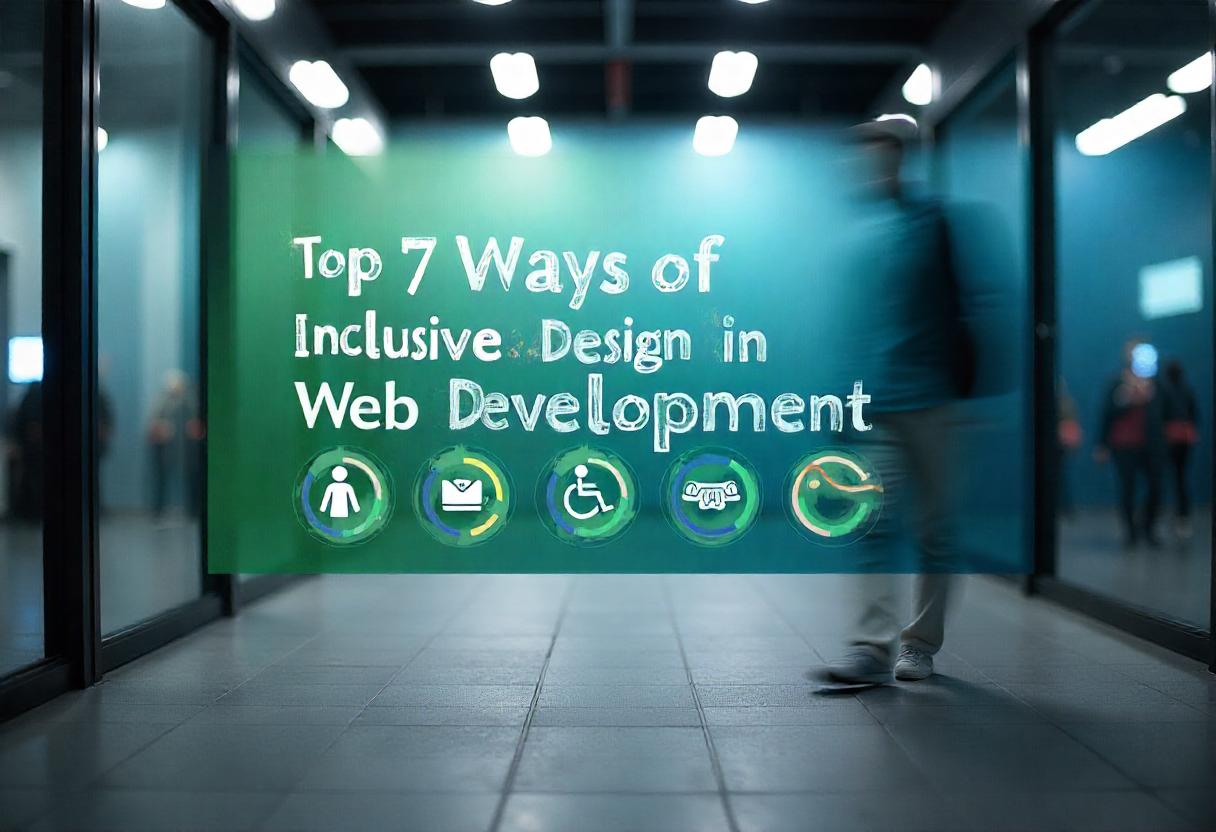
Top 7 Ways of Inclusive Design in Web Development
Top 7 Strategies for Inclusive Design in Web Development
In today’s digital age, creating websites that are accessible to all users is not just a legal obligation but a moral one. Inclusive design in web development ensures that everyone, regardless of ability, can navigate and interact with online content effectively. Here, we explore the top seven strategies for implementing inclusive design principles in your web development projects.
1. Prioritize Accessibility from the Start
One of the most effective strategies for inclusive design is to integrate accessibility considerations right from the beginning of the web development process. This approach prevents costly redesigns later on and ensures that accessibility is a fundamental part of your project. Utilize web accessibility guidelines such as the Web Content Accessibility Guidelines (WCAG) to inform your design decisions.
2. Use Semantic HTML
Semantic HTML plays a crucial role in inclusive design. By using HTML elements according to their intended purpose (like <header>, <nav>, and <footer>), you create a more meaningful structure for assistive technologies. This helps users who rely on screen readers navigate your site more easily. Ensure that headings are properly nested and that elements are used appropriately to provide a clear content hierarchy.
3. Design for Keyboard Navigation
Many users rely on keyboard navigation rather than a mouse. This can include individuals with mobility impairments or those who simply prefer keyboard shortcuts. To make your website more inclusive, ensure that all interactive elements are accessible via keyboard. Test your website using only a keyboard to navigate and check for any accessibility issues.
4. Color Contrast and Visual Design
Visual elements should be designed with accessibility in mind. One key aspect is ensuring sufficient color contrast between text and background colors. This is vital for users with visual impairments, including color blindness. Tools like the WebAIM Contrast Checker can help you verify that your color choices meet accessibility standards.
5. Provide Alternative Text for Images
Images are a powerful way to convey information, but they can pose barriers for users with visual impairments. Always include alternative text (alt text) for images to describe their content and function. This ensures that users relying on screen readers can understand the context of visual elements on your site.
Read Also: Top 10 AI-Powered Design Tools to Transform the UI/UX Landscape
6. Create Responsive and Flexible Layouts
An inclusive design also means accommodating different devices and screen sizes. Responsive web design techniques allow your website to adapt seamlessly across various devices, making it accessible for users who may have limitations on their device capabilities. Test your site on multiple devices to ensure that it remains user-friendly and accessible.
7. Gather User Feedback and Test Regularly
Finally, one of the most effective strategies for inclusive design is to gather feedback from real users. Conduct usability testing sessions that include individuals with diverse abilities. Their insights can provide valuable information about the accessibility of your website. Regularly updating your design based on user feedback helps ensure ongoing inclusivity.
Conclusion
Implementing these top seven strategies for inclusive design in web development is essential for creating a digital space that welcomes everyone. By prioritizing accessibility, using semantic HTML, ensuring keyboard navigation, focusing on color contrast, providing alt text for images, creating responsive layouts, and gathering user feedback, you can make a significant difference in the user experience. Remember, inclusive design is not just about compliance; it’s about creating a more equitable digital world for all users.
By incorporating these strategies, you contribute to a more inclusive web, ensuring that everyone has the opportunity to access and enjoy your content. Let’s make the internet a place where everyone belongs!
Connect with Richoco
Ready to take the first step towards unlocking opportunities, realizing goals, and embracing innovation? We're here and eager to connect.


+234 806 077 1255