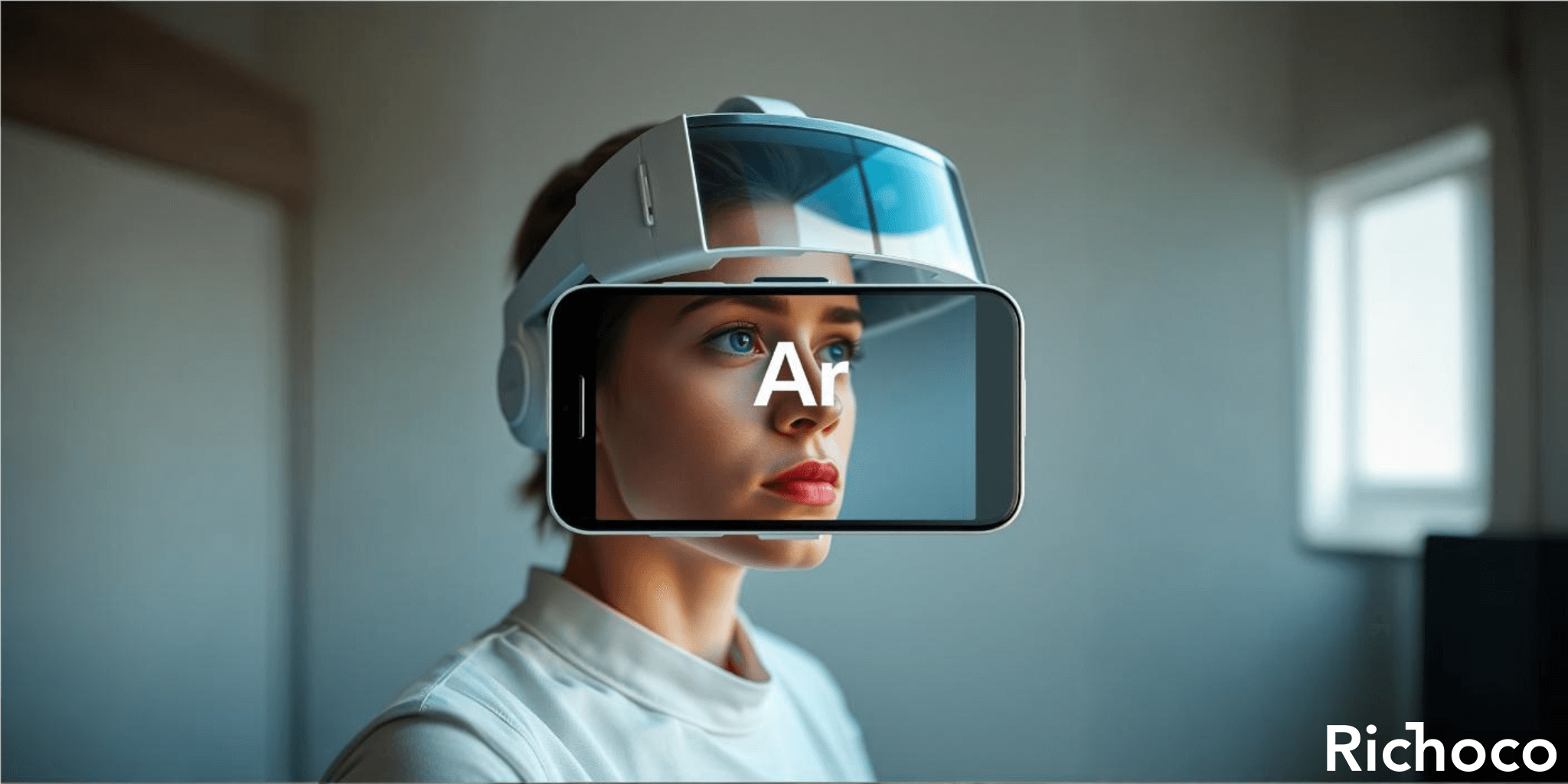
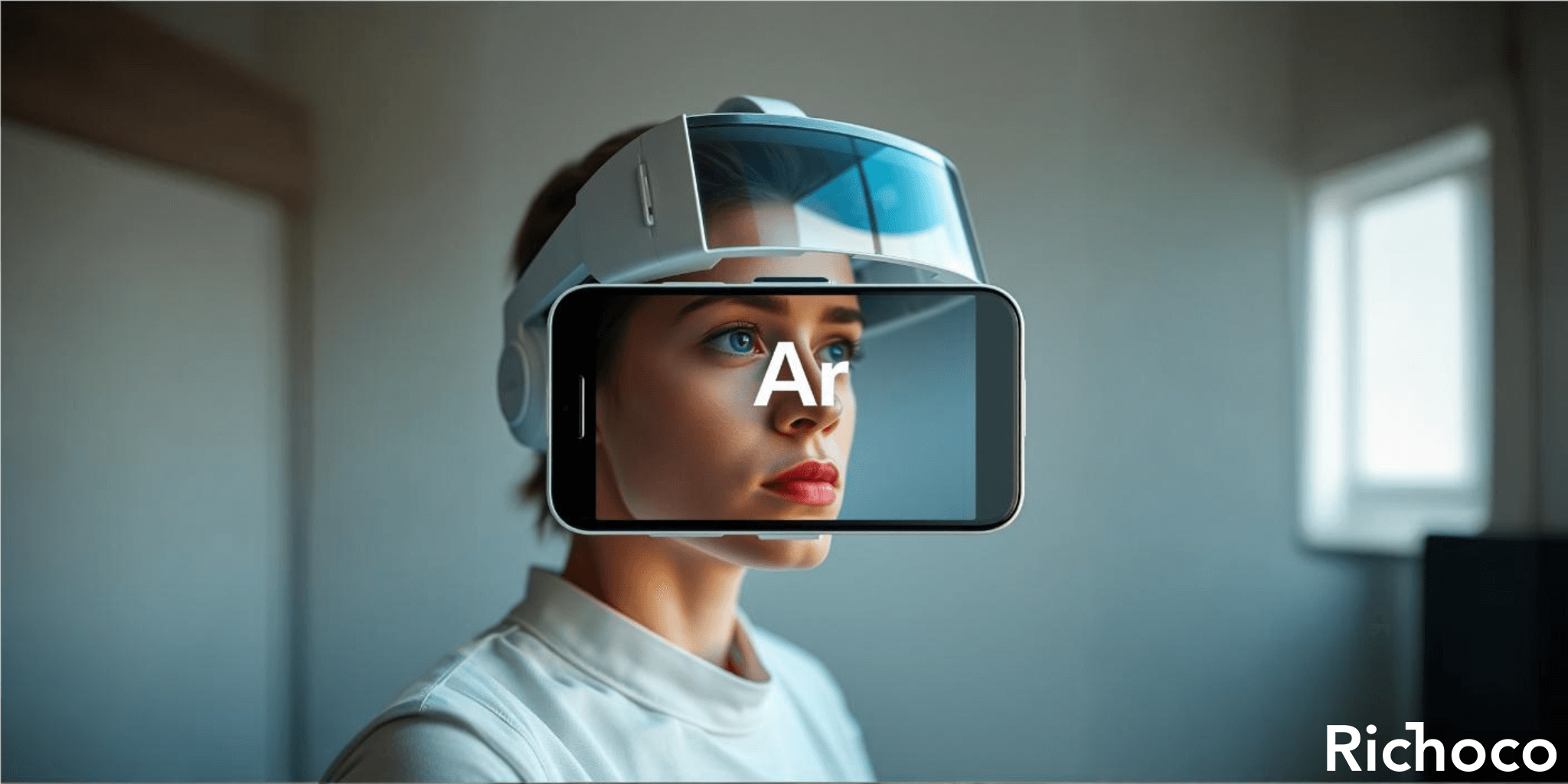
Augmented Reality (AR) is rapidly evolving as a game-changing technology, creating new ways to engage users in both digital and physical environments. As UI/UX designers, it’s crucial to understand how to integrate AR seamlessly into the user experience to ensure usability, efficiency, and enjoyment. Here, we outline the top 10 best practices for enhancing user experience with AR in UI/UX design, with insights from the latest industry trends.
1. Prioritize User-Centric Design
While AR offers exciting possibilities, the user’s needs must remain at the core of your design. Ensure that AR features are relevant, intuitive, and genuinely improve the user experience. Keep the interface simple, minimizing distractions and complexities.
2. Keep Navigation Intuitive With Augmented Reality
Incorporating AR into an interface can easily lead to confusion if users aren’t guided properly. Implement clear signifiers, buttons, and prompts to make navigation seamless. Users should always understand where they are in the AR experience and how to proceed without getting lost or overwhelmed.
3. Start with Low-Fidelity Prototypes
Before committing to full-scale AR development, begin with low-fidelity prototypes like sketches or wireframes. This allows you to test early ideas and iterate quickly based on user feedback. By validating concepts early on, you can avoid costly mistakes later in the process.
4. Minimize Cognitive Load
One of the challenges of AR is avoiding the overloading of a user’s senses. Don’t clutter the augmented space with too much information or visual noise. Follow minimalist design principles to ensure users can focus on the task at hand. This is where the balance between neumorphism and functionality can play a key role.
5. Incorporate Real-World Context
AR is inherently tied to the physical world, so your design must consider the environment in which it will be used. For example, an AR shopping app must recognize and adapt to the user’s surroundings. Use data-driven personalization to provide tailored experiences based on real-time context.
Read Also: Design Paralysis: A 10-Step Guide for UI/UX Designers
6. Focus on Accessibility
Accessibility is a trending priority in UI/UX, and AR is no exception. Ensure your AR designs are inclusive, providing features like voice commands, text-to-speech, and haptic feedback to make the experience usable for people with disabilities. The same considerations apply when designing voice user interfaces (VUIs) for AR applications.
7. Maintain a Consistent Design System
To avoid overwhelming users, stick to a consistent design system across AR and non-AR elements. This helps minimize decision fatigue and creates familiarity across the platform. Consistency is key to keeping the user engaged and comfortable with the new technology.
8. Incorporate Microinteractions
Microinteractions, like animations or subtle visual cues, are crucial in AR design. These small moments help users understand the system’s feedback, keeping them engaged and informed. Well-placed microinteractions can enhance usability by providing guidance during the AR experience.
9. Optimize Performance
An AR app that is slow or glitchy will frustrate users, no matter how innovative the design. To ensure smooth performance, optimize your AR features for speed and efficiency. Focus on load times, frame rates, and avoiding performance-heavy elements that could drain a user’s device.
10. Test and Iterate with Real Users
Continuous testing is essential to the success of any AR project. Gather user feedback early and often, and iterate your design based on this input. The 80/20 rule is a good approach here: prioritize fixes that will have the largest impact on the user experience.
Conclusion
Augmented Reality presents unique challenges and opportunities for UI/UX designers, but by following these best practices, you can ensure that your AR designs are user-friendly, engaging, and accessible. From inclusive design to microinteractions and data-driven personalization, the integration of AR into your user experience can significantly enhance the way users interact with your product. Always remember to focus on simplicity, accessibility, and usability as AR continues to grow and shape the future of UI/UX.
Leave a comment
Leave a comment
Connect with Richoco
Ready to take the first step towards unlocking opportunities, realizing goals, and embracing innovation? We're here and eager to connect.


+234 806 077 1255




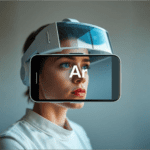
01 Comment
Top 10 AI-Powered Design Tools To Transform The UI/UX Landscape -,
09 September, 2024[…] Read Also Augmented Reality: 10 Best Practices to Enhance User Experience in UI/UX Design […]