

At Richocho, we know the feeling all too well—you’re sitting in front of a blank canvas, overwhelmed by the complexity of your new design project (UI UX). Whether it’s the launch of a new product or a large-scale overhaul, design paralysis is something that even the most seasoned designers face. Over the years, I’ve heard one question repeatedly during my mentorships: “How do you break out of design paralysis on major projects?”
Design paralysis can creep up for different reasons: maybe the project is too big, too unfamiliar, or too complex. Whatever the cause, it can halt progress and erode creativity. That’s why I’ve compiled a simple, actionable 10-step guide to help UI/UX designers at any level push through the paralysis and keep projects moving forward.
1. Set Clear Objectives
The first step is to define the problem you’re solving. What’s the goal of this design? By breaking down large tasks into smaller, more manageable steps, you’ll find it easier to maintain focus and make steady progress. Clear objectives will act as your North Star throughout the design process.
2. Embrace Constraints
Ironically, limitations can be a designer’s best friend. Set constraints around time, resources, or functionality to spark creativity. When everything is on the table, it’s easy to get overwhelmed, but focusing on constraints helps you narrow your options and think innovatively.
3. Prototype and Iterate Quickly
Don’t let perfection hold you back. Start with low-fidelity designs like sketches or wireframes. Get ideas out quickly, and focus on refining them over time. Early user feedback will guide your iterations, ensuring that your designs evolve in the right direction.
4. Limit Decision-Making
Decision fatigue is real, and the design process can be full of choices that leave you second-guessing. Rely on design systems to streamline decision-making, and once you’ve made key choices, stick with them—there’s always room for iteration later.
5. Collaborate and Get Feedback
Design isn’t a solo endeavor. Collaboration can help break through mental blocks, so don’t hesitate to seek feedback from colleagues, mentors, or even users. Fresh perspectives often provide solutions you hadn’t considered and can help refine your approach.
Also Read: Speed vs. Detail in UI Design: My Journey to Finding the Perfect Balance
6. Shift Perspectives
Sometimes, stepping away from the problem is the best way to solve it. Try switching to a different part of the project or taking a short break. A change in perspective can offer clarity. Also, ask yourself “What if?” questions to explore unconventional ideas and possibilities.
7. Apply the 80/20 Rule
Focus on the 20% of design elements that will yield 80% of the results. Tackling minor details too early in the process can slow down your momentum. By prioritizing high-impact components, you can maintain progress and avoid feeling stuck.
8. Timebox Your Work
Set specific time limits for tasks to avoid overthinking and endless revisions. Timeboxing helps you maintain momentum, giving you permission to move on, even if something isn’t perfect yet.
9. Trust the Process
Design is an iterative process. Perfection is not achievable at every stage, so embrace experimentation and mistakes as learning opportunities. Trust that with each iteration, your work will improve.
10. Stay Inspired
When you’re deep in the trenches of a design project, it’s easy to lose sight of why you love what you do. Take time to reconnect with your passion for design—whether that’s browsing the work of other designers or following UI/UX startups. Inspiration is key to keeping your creative energy flowing.

Final Thoughts
Feeling stuck is part of the design journey, but it doesn’t have to last. Use this guide to break free from paralysis, and remember: progress over perfection. By following these steps, you’ll stay inspired, maintain momentum, and most importantly, keep your projects moving forward.
At Richocho, we believe in turning obstacles into opportunities. Design paralysis is just another challenge to overcome, and with the right approach, it can even spark your best work.
Leave a comment
Leave a comment
Connect with Richoco
Ready to take the first step towards unlocking opportunities, realizing goals, and embracing innovation? We're here and eager to connect.


+234 806 077 1255




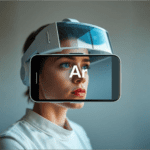
01 Comment
Top 10 Best Practices For Enhancing User Experience With Augmented Reality In UI/UX Design,
09 September, 2024[…] Read Also: Design Paralysis: A 10-Step Guide for UI/UX Designers […]