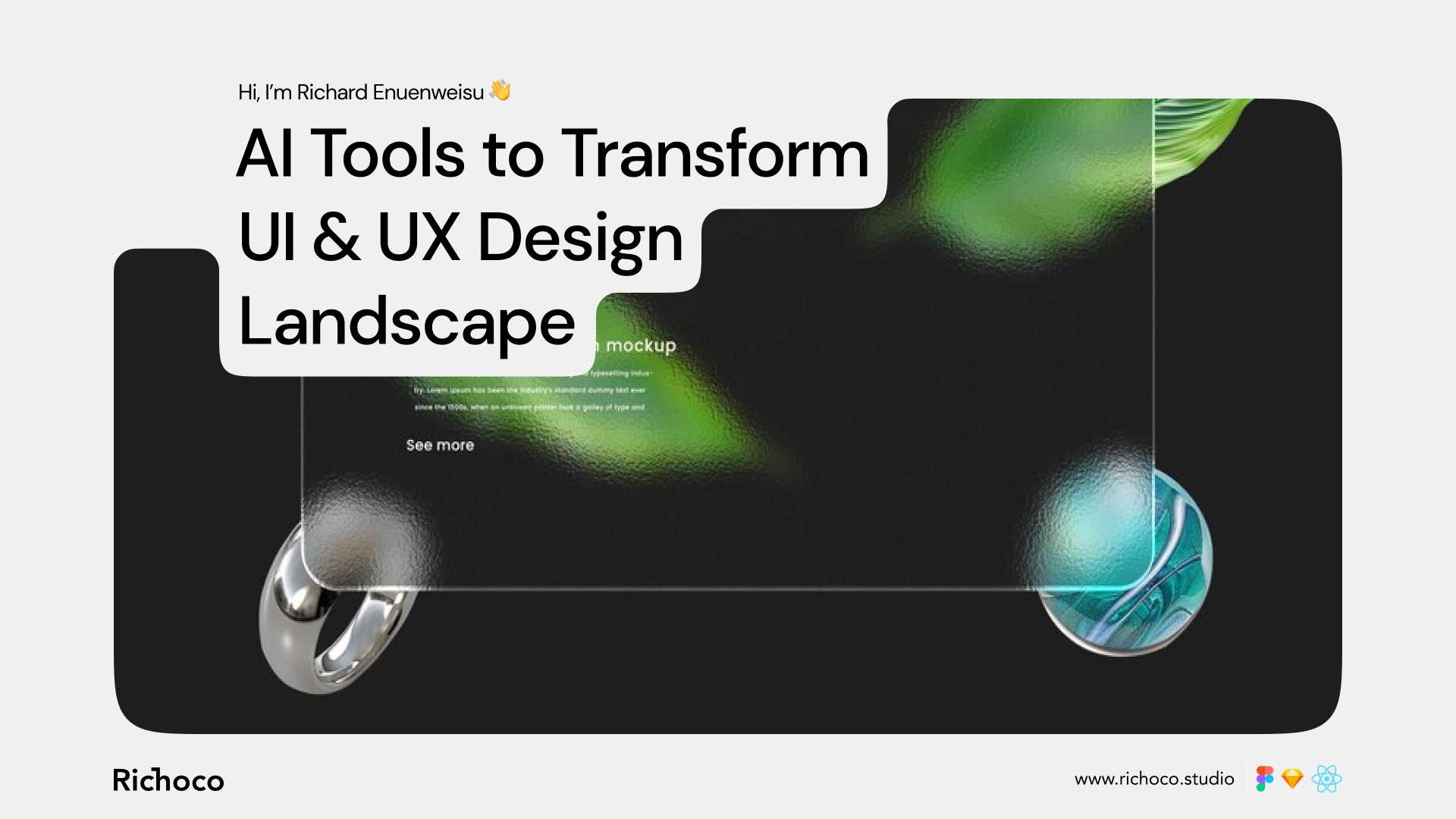
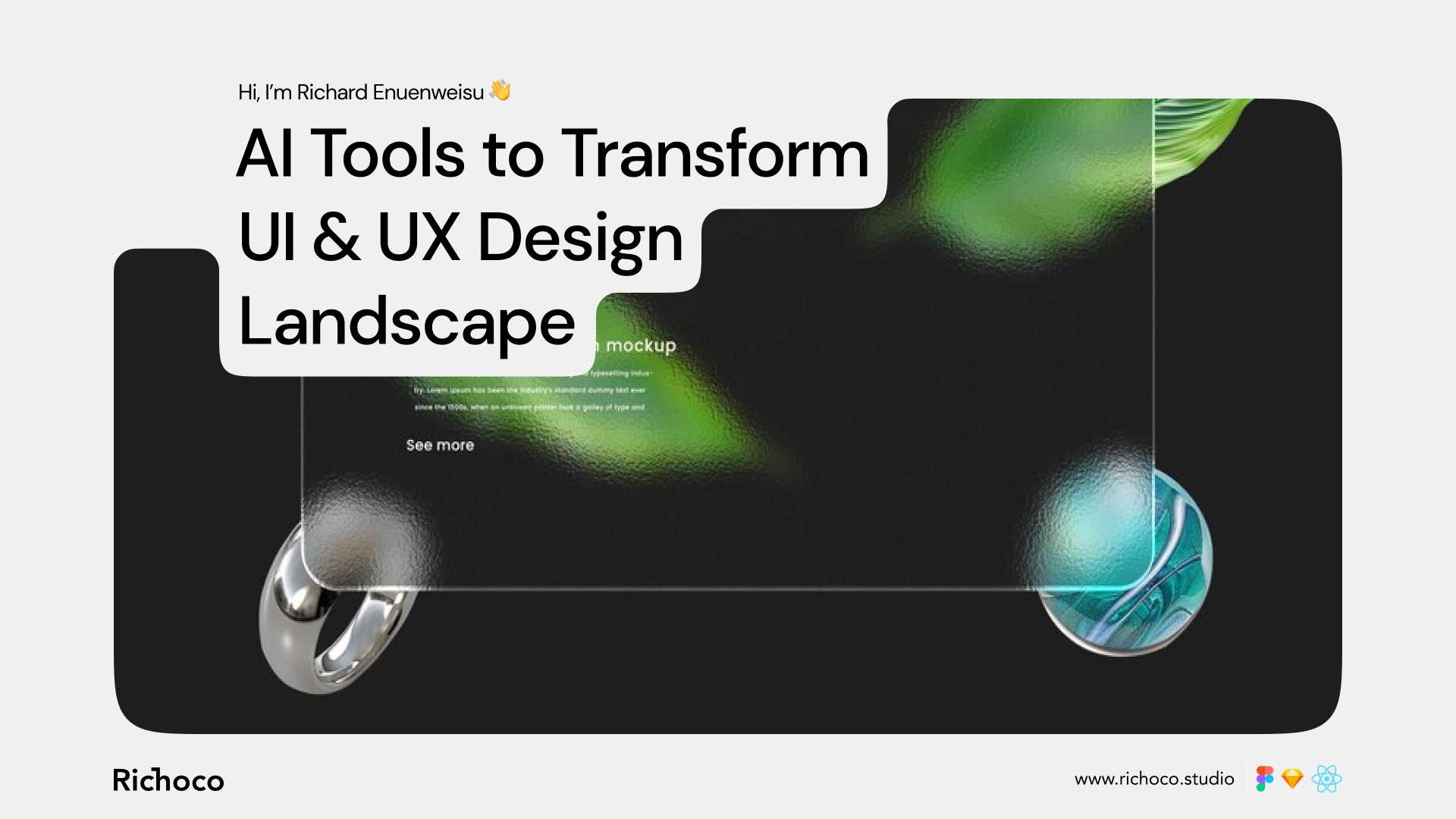
Artificial Intelligence (AI) is revolutionizing many industries, and the world of UI/UX design is no exception. As the demand for seamless, intuitive user interfaces grows, AI-powered design tools are becoming indispensable for designers looking to streamline workflows, improve creativity, and deliver more personalized experiences. In this article, we’ll explore the top 10 AI-powered design tools that are reshaping the UI/UX landscape, allowing designers to create smarter, faster, and more user-centric products.
1. Figma with AI Plugins
Figma is already a leading design tool in UI/UX, but it becomes even more powerful with AI-integrated plugins like Autoflow and Magician. These AI features help automate mundane tasks, such as generating layout flows and applying consistent styles, allowing designers to focus more on creativity. Figma’s collaborative platform and AI capabilities make it a top choice for user-centric design.
2. Adobe Sensei
Adobe’s AI platform, Sensei, integrates across its suite of tools to streamline design processes. In Adobe XD, for example, Sensei helps with auto-animate features, speeding up prototyping by automatically creating transitions between artboards. Sensei can also intelligently fill gaps in designs and suggest improvements, making it invaluable for prototyping and iterating quickly.
3. Uizard
Uizard is an AI-powered design tool that allows you to transform sketches into digital designs instantly. Its unique feature lies in its ability to convert wireframes into fully functional UI designs, saving countless hours on design iteration. Uizard is perfect for low-fidelity prototypes and is often used for rapid prototyping in the early stages of UI/UX development.
4. Sketch2Code by Microsoft
Microsoft’s Sketch2Code uses AI to convert hand-drawn sketches into HTML code automatically. This tool is a game-changer for designers who need to quickly move from idea to implementation. It can generate basic UI code from simple sketches, making the process from design to development much more efficient.
5. Framer with AI Animations
Framer’s AI capabilities, particularly in animations, allow designers to create highly interactive prototypes without needing extensive coding knowledge. Framer’s AI automates the process of generating complex animations, helping designers build dynamic user experiences with minimal effort.
Read Also Augmented Reality: 10 Best Practices to Enhance User Experience in UI/UX Design
6. Colormind
Choosing the right color palette can be a daunting task in UI/UX design. Colormind is an AI-powered tool that generates color schemes based on deep learning. It helps designers create aesthetically pleasing and functional color palettes quickly, ensuring consistency and visual hierarchy across a project.
7. Let’s Enhance
Image optimization is a crucial aspect of UI/UX design, particularly in responsive design. Let’s Enhance uses Artificial Intelligence to automatically improve image resolution, remove artifacts, and compress images without losing quality. This ensures your designs load quickly and look crisp on any device, enhancing the overall user experience.
8. Logojoy
Logojoy is an Artificial Intelligence powered tool for logo design that leverages machine learning to create custom logos based on user preferences. It offers a vast library of design elements and automates much of the design process. For UI/UX designers looking for quick branding solutions, Logojoy offers a simple yet effective solution.
9. Runway
Runway is an Artificial Intelligence powered creative tool designed for content generation, but it’s also gaining traction in the UI/UX world for its ability to create dynamic assets for motion design and microinteractions. Designers can use Runway to automate tasks like background removal and image enhancement, speeding up workflows.
10. Remove.bg
Removing backgrounds from images can be time-consuming, but Remove.bg uses Artificial Intelligence to do it instantly. This tool helps designers quickly isolate elements, enabling faster creation of image composites and optimized assets for both desktop and mobile UI designs.
The Benefits of AI-Powered Tools in UI/UX Design
Artificial Intelligence powered design tools are revolutionizing the UI/UX industry by allowing designers to automate repetitive tasks, increase productivity, and enhance creativity. These tools offer an unprecedented level of personalization and efficiency, improving everything from user testing to prototyping and visual design.
Conclusion
As Artificial Intelligence technology advances, its applications in UI/UX design will only continue to grow. The tools listed above are just the beginning of how AI can transform the design process, from sketching to coding and everything in between. By integrating these top 10 AI-powered design tools into your workflow, you’ll be able to work smarter, not harder, and create user experiences that are not only visually stunning but also deeply functional.
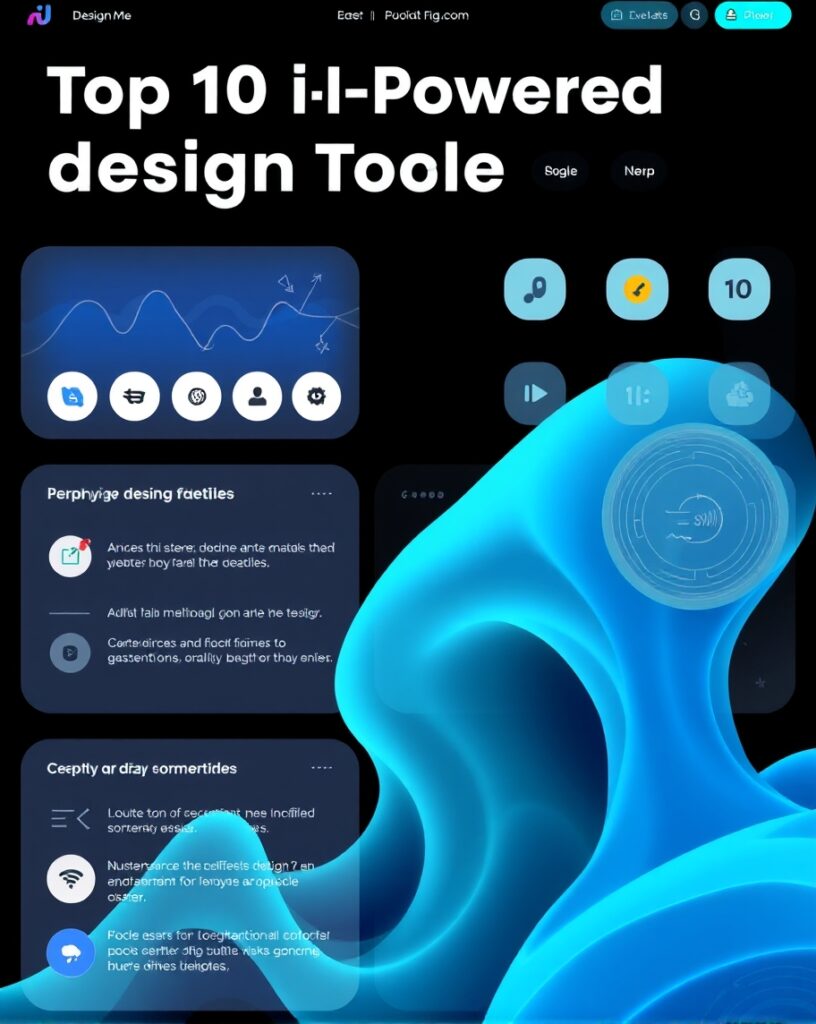
Leave a comment
Leave a comment
Connect with Richoco
Ready to take the first step towards unlocking opportunities, realizing goals, and embracing innovation? We're here and eager to connect.


+234 806 077 1255




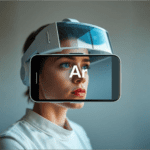
01 Comment
Web Development: 7 Powerful Ways To Implement Inclusive Design,
10 October, 2024[…] Read Also: Top 10 AI-Powered Design Tools to Transform the UI/UX Landscape […]